Integrate and Protect Your Salesforce
Top 3 Salesforce Problems That Prevent Your Organization’s Success
- Some of your teammates, clients or partners just don't need to use Salesforce. Collaborating with them on projects that involve information like Salesforce reports, documents, call logs, and leads is a nightmare.
- A lot of important documents (such as contracts, product data sheets, meeting notes, etc.) are generated outside of Salesforce and stored in your OneNote or your primary cloud storage solution like Google Drive or SharePoint. It is essential that these documents are accessible from within Salesforce.
- 60% of all data loss is caused by user error. Automatically backing up Salesforce in real-time is your organization’s best chance at survival lifeline.
What it looks like when you do it right:
When you choose cloudHQ for your Salesforce integration, you get the gold standard. Our service allows you to fully collaborate across platforms so that anyone on your team can see your reports, call logs, notes, etc. and will be able to better participate by understanding the fuller scope of your project status.
OneNote with Salesforce
Automatically upload and attach your OneNote notes to appropriate Salesforce records (opportunity, account, etc.)
Integrate OneNote with Salesforce
Automatically upload and attach OneNote notes to Salesforce records
A lot of important notes are generated in your OneNote It is essential that these documents are accessible from within Salesforce. So cloudHQ will automatically (and completely transparent to you) upload your OneNote notes to Salesforce. And cloudHQ will also automatically attach your notes to appropriate Salesforce records.
Sync Salesforce with your cloud storage
cloudHQ can ensure that all your Salesforce files, notes, documents and attachments are automatically saved to your cloud storage. You can also migrate all your files to your cloud saving your Salesforce storage costs.


Back up Salesforce to Amazon S3
60% of all data loss is caused by user error, so your Salesforce really needs to be backed up. When you choose cloudHQ to backup all your company’s Salesforce information, you’re making a pro-active choice to protect your business.
Real-time backup
Chances are that your primary cloud storage platform had multiple service interruptions where you were unable to access your files. The same is to be said of Salesforce. All platforms go down every now and again; it’s normal. But what happens when it’s time-critical (i.e. you’re in front of a client), and you can’t access your files?
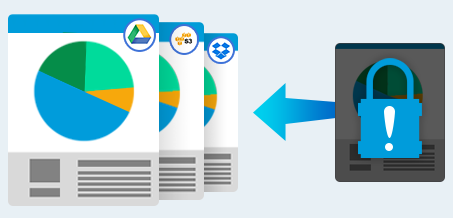

We support all apps in your organization
We fully support: Microsoft Outlook 365, Salesforce, OneNote, Evernote, Google Apps for work, Oracle Sales Cloud, Amazon S3, Amazon Cloud Drive, Basecamp, Box Enterprise, Egnyte, Box Enterprise, and Dropbox for Business.
an appointment with any one of our Cloud Experts! No credit card or software download required
