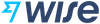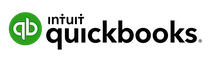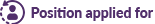Export Emails to Google Sheets?
Select the option that best suits your needs.
Export, parse, or backup my Gmail or Workspace account
Parse, export or back up emails from your personal Gmail or Google Workspace account to a Google Spreadsheet.Here are some examples:
- Backup and organize all attachments in your account
- Archiving of emails
- Real-time backup my emails
- Real-time extract and parsing emails to extract data like invoice#, amount, tracking numbers, etc.
- And more
Start the wizard »
Admin: Export/backup emails from multiple Gmail accounts in my domain
As a Google Workspace admin, you can export or back up emails from multiple user accounts into a Google Spreadsheet.Here are some powerful use cases:
- Back up all attachments across your domain to a single Google Drive folder (or Shared Drive) and organize them in one spreadsheet
- Archive emails from multiple users into a centralized spreadsheet
- Track and monitor all incoming and outgoing email messages across your domain via a unified spreadsheet
- Collect all contact email addresses from every account in your domain
- Identify and compile all bounced email addresses from all accounts
Select users to start the setup »