

Google Drive is Google’s file storage and sharing app. It lets you easily access your files on any device and is
also a great tool for collaboration. Salesforce is without a doubt the premier CRM software, letting you manage your sales leads and customers from anywhere.
These two top-tier cloud-based apps are a natural fit, but how do you make them communicate with each other? With cloudHQ you can sync and integrate Salesforce with Google Drive so that all of your Salesforce data — documents, files, reports, leads, accounts, and so on — are continuously backed up in real time on your Google Drive account. We’ll automatically create folders in your Google Drive for each type of Salesforce data.
When you sync Salesforce with Google Drive, you’re not only making sure all of your Salesforce data is secure and backed up. With a two-way cloudHQ sync you can improve your collaboration and productivity. Here are some use cases:
So, what are you waiting for? Sync Salesforce with Google Drive now!
These two top-tier cloud-based apps are a natural fit, but how do you make them communicate with each other? With cloudHQ you can sync and integrate Salesforce with Google Drive so that all of your Salesforce data — documents, files, reports, leads, accounts, and so on — are continuously backed up in real time on your Google Drive account. We’ll automatically create folders in your Google Drive for each type of Salesforce data.
When you sync Salesforce with Google Drive, you’re not only making sure all of your Salesforce data is secure and backed up. With a two-way cloudHQ sync you can improve your collaboration and productivity. Here are some use cases:
- If you need to share a Salesforce report with someone who doesn’t have a Salesforce license, you can share it from Google Drive as an Excel spreadsheet.
- To add a document or other file to Salesforce, you don’t even need to access the software. Just upload the file to the appropriate folder on Google Drive and it will be automatically replicated in your Salesforce account.
- Make changes in a Salesforce document while you’re in Google Docs, and the changes will sync in real time back to the copy in Salesforce.
- Share a document via Google Drive with someone who doesn’t have Salesforce, so they can work on it as well. Their changes will automatically be reflected in Salesforce.
So, what are you waiting for? Sync Salesforce with Google Drive now!
As an added bonus, your data is confidential because we use state of the art security protocols.
We insist on maintaining multiple levels of security to protect and backup your files.
We already sync over 10,000,000 files a day, so join the “bring your own service” revolution and start syncing your data now!


